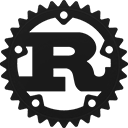pub struct TempPath { /* private fields */ }Expand description
A path to a named temporary file without an open file handle.
This is useful when the temporary file needs to be used by a child process, for example.
When dropped, the temporary file is deleted.
Implementations
sourceimpl TempPath
impl TempPath
sourcepub fn close(self) -> Result<()>
pub fn close(self) -> Result<()>
Close and remove the temporary file.
Use this if you want to detect errors in deleting the file.
Errors
If the file cannot be deleted, Err is returned.
Examples
use tempfile::NamedTempFile;
let file = NamedTempFile::new()?;
// Close the file, but keep the path to it around.
let path = file.into_temp_path();
// By closing the `TempPath` explicitly, we can check that it has
// been deleted successfully. If we don't close it explicitly, the
// file will still be deleted when `file` goes out of scope, but we
// won't know whether deleting the file succeeded.
path.close()?;sourcepub fn persist<P: AsRef<Path>>(
self,
new_path: P
) -> Result<(), PathPersistError>
pub fn persist<P: AsRef<Path>>(
self,
new_path: P
) -> Result<(), PathPersistError>
Persist the temporary file at the target path.
If a file exists at the target path, persist will atomically replace it.
If this method fails, it will return self in the resulting
PathPersistError.
Note: Temporary files cannot be persisted across filesystems. Also
neither the file contents nor the containing directory are
synchronized, so the update may not yet have reached the disk when
persist returns.
Security
Only use this method if you’re positive that a temporary file cleaner won’t have deleted your file. Otherwise, you might end up persisting an attacker controlled file.
Errors
If the file cannot be moved to the new location, Err is returned.
Examples
use tempfile::NamedTempFile;
let mut file = NamedTempFile::new()?;
writeln!(file, "Brian was here. Briefly.")?;
let path = file.into_temp_path();
path.persist("./saved_file.txt")?;sourcepub fn persist_noclobber<P: AsRef<Path>>(
self,
new_path: P
) -> Result<(), PathPersistError>
pub fn persist_noclobber<P: AsRef<Path>>(
self,
new_path: P
) -> Result<(), PathPersistError>
Persist the temporary file at the target path if and only if no file exists there.
If a file exists at the target path, fail. If this method fails, it will
return self in the resulting PathPersistError.
Note: Temporary files cannot be persisted across filesystems. Also Note: This method is not atomic. It can leave the original link to the temporary file behind.
Security
Only use this method if you’re positive that a temporary file cleaner won’t have deleted your file. Otherwise, you might end up persisting an attacker controlled file.
Errors
If the file cannot be moved to the new location or a file already exists
there, Err is returned.
Examples
use tempfile::NamedTempFile;
let mut file = NamedTempFile::new()?;
writeln!(file, "Brian was here. Briefly.")?;
let path = file.into_temp_path();
path.persist_noclobber("./saved_file.txt")?;sourcepub fn keep(self) -> Result<PathBuf, PathPersistError>
pub fn keep(self) -> Result<PathBuf, PathPersistError>
Keep the temporary file from being deleted. This function will turn the temporary file into a non-temporary file without moving it.
Errors
On some platforms (e.g., Windows), we need to mark the file as non-temporary. This operation could fail.
Examples
use tempfile::NamedTempFile;
let mut file = NamedTempFile::new()?;
writeln!(file, "Brian was here. Briefly.")?;
let path = file.into_temp_path();
let path = path.keep()?;Methods from Deref<Target = Path>
1.0.0 · sourcepub fn to_str(&self) -> Option<&str>
pub fn to_str(&self) -> Option<&str>
Yields a &str slice if the Path is valid unicode.
This conversion may entail doing a check for UTF-8 validity. Note that validation is performed because non-UTF-8 strings are perfectly valid for some OS.
Examples
use std::path::Path;
let path = Path::new("foo.txt");
assert_eq!(path.to_str(), Some("foo.txt"));1.0.0 · sourcepub fn to_string_lossy(&self) -> Cow<'_, str>
pub fn to_string_lossy(&self) -> Cow<'_, str>
Converts a Path to a Cow<str>.
Any non-Unicode sequences are replaced with
U+FFFD REPLACEMENT CHARACTER.
Examples
Calling to_string_lossy on a Path with valid unicode:
use std::path::Path;
let path = Path::new("foo.txt");
assert_eq!(path.to_string_lossy(), "foo.txt");Had path contained invalid unicode, the to_string_lossy call might
have returned "fo�.txt".
1.0.0 · sourcepub fn to_path_buf(&self) -> PathBuf
pub fn to_path_buf(&self) -> PathBuf
1.0.0 · sourcepub fn is_absolute(&self) -> bool
pub fn is_absolute(&self) -> bool
Returns true if the Path is absolute, i.e., if it is independent of
the current directory.
-
On Unix, a path is absolute if it starts with the root, so
is_absoluteandhas_rootare equivalent. -
On Windows, a path is absolute if it has a prefix and starts with the root:
c:\windowsis absolute, whilec:tempand\tempare not.
Examples
use std::path::Path;
assert!(!Path::new("foo.txt").is_absolute());1.0.0 · sourcepub fn is_relative(&self) -> bool
pub fn is_relative(&self) -> bool
Returns true if the Path is relative, i.e., not absolute.
See is_absolute’s documentation for more details.
Examples
use std::path::Path;
assert!(Path::new("foo.txt").is_relative());1.0.0 · sourcepub fn has_root(&self) -> bool
pub fn has_root(&self) -> bool
Returns true if the Path has a root.
-
On Unix, a path has a root if it begins with
/. -
On Windows, a path has a root if it:
- has no prefix and begins with a separator, e.g.,
\windows - has a prefix followed by a separator, e.g.,
c:\windowsbut notc:windows - has any non-disk prefix, e.g.,
\\server\share
- has no prefix and begins with a separator, e.g.,
Examples
use std::path::Path;
assert!(Path::new("/etc/passwd").has_root());1.0.0 · sourcepub fn parent(&self) -> Option<&Path>
pub fn parent(&self) -> Option<&Path>
Returns the Path without its final component, if there is one.
Returns None if the path terminates in a root or prefix.
Examples
use std::path::Path;
let path = Path::new("/foo/bar");
let parent = path.parent().unwrap();
assert_eq!(parent, Path::new("/foo"));
let grand_parent = parent.parent().unwrap();
assert_eq!(grand_parent, Path::new("/"));
assert_eq!(grand_parent.parent(), None);1.28.0 · sourcepub fn ancestors(&self) -> Ancestors<'_>
pub fn ancestors(&self) -> Ancestors<'_>
Produces an iterator over Path and its ancestors.
The iterator will yield the Path that is returned if the parent method is used zero
or more times. That means, the iterator will yield &self, &self.parent().unwrap(),
&self.parent().unwrap().parent().unwrap() and so on. If the parent method returns
None, the iterator will do likewise. The iterator will always yield at least one value,
namely &self.
Examples
use std::path::Path;
let mut ancestors = Path::new("/foo/bar").ancestors();
assert_eq!(ancestors.next(), Some(Path::new("/foo/bar")));
assert_eq!(ancestors.next(), Some(Path::new("/foo")));
assert_eq!(ancestors.next(), Some(Path::new("/")));
assert_eq!(ancestors.next(), None);
let mut ancestors = Path::new("../foo/bar").ancestors();
assert_eq!(ancestors.next(), Some(Path::new("../foo/bar")));
assert_eq!(ancestors.next(), Some(Path::new("../foo")));
assert_eq!(ancestors.next(), Some(Path::new("..")));
assert_eq!(ancestors.next(), Some(Path::new("")));
assert_eq!(ancestors.next(), None);1.0.0 · sourcepub fn file_name(&self) -> Option<&OsStr>
pub fn file_name(&self) -> Option<&OsStr>
Returns the final component of the Path, if there is one.
If the path is a normal file, this is the file name. If it’s the path of a directory, this is the directory name.
Returns None if the path terminates in ...
Examples
use std::path::Path;
use std::ffi::OsStr;
assert_eq!(Some(OsStr::new("bin")), Path::new("/usr/bin/").file_name());
assert_eq!(Some(OsStr::new("foo.txt")), Path::new("tmp/foo.txt").file_name());
assert_eq!(Some(OsStr::new("foo.txt")), Path::new("foo.txt/.").file_name());
assert_eq!(Some(OsStr::new("foo.txt")), Path::new("foo.txt/.//").file_name());
assert_eq!(None, Path::new("foo.txt/..").file_name());
assert_eq!(None, Path::new("/").file_name());1.7.0 · sourcepub fn strip_prefix<P>(&self, base: P) -> Result<&Path, StripPrefixError> where
P: AsRef<Path>,
pub fn strip_prefix<P>(&self, base: P) -> Result<&Path, StripPrefixError> where
P: AsRef<Path>,
Returns a path that, when joined onto base, yields self.
Errors
If base is not a prefix of self (i.e., starts_with
returns false), returns Err.
Examples
use std::path::{Path, PathBuf};
let path = Path::new("/test/haha/foo.txt");
assert_eq!(path.strip_prefix("/"), Ok(Path::new("test/haha/foo.txt")));
assert_eq!(path.strip_prefix("/test"), Ok(Path::new("haha/foo.txt")));
assert_eq!(path.strip_prefix("/test/"), Ok(Path::new("haha/foo.txt")));
assert_eq!(path.strip_prefix("/test/haha/foo.txt"), Ok(Path::new("")));
assert_eq!(path.strip_prefix("/test/haha/foo.txt/"), Ok(Path::new("")));
assert!(path.strip_prefix("test").is_err());
assert!(path.strip_prefix("/haha").is_err());
let prefix = PathBuf::from("/test/");
assert_eq!(path.strip_prefix(prefix), Ok(Path::new("haha/foo.txt")));1.0.0 · sourcepub fn starts_with<P>(&self, base: P) -> bool where
P: AsRef<Path>,
pub fn starts_with<P>(&self, base: P) -> bool where
P: AsRef<Path>,
Determines whether base is a prefix of self.
Only considers whole path components to match.
Examples
use std::path::Path;
let path = Path::new("/etc/passwd");
assert!(path.starts_with("/etc"));
assert!(path.starts_with("/etc/"));
assert!(path.starts_with("/etc/passwd"));
assert!(path.starts_with("/etc/passwd/")); // extra slash is okay
assert!(path.starts_with("/etc/passwd///")); // multiple extra slashes are okay
assert!(!path.starts_with("/e"));
assert!(!path.starts_with("/etc/passwd.txt"));
assert!(!Path::new("/etc/foo.rs").starts_with("/etc/foo"));1.0.0 · sourcepub fn ends_with<P>(&self, child: P) -> bool where
P: AsRef<Path>,
pub fn ends_with<P>(&self, child: P) -> bool where
P: AsRef<Path>,
Determines whether child is a suffix of self.
Only considers whole path components to match.
Examples
use std::path::Path;
let path = Path::new("/etc/resolv.conf");
assert!(path.ends_with("resolv.conf"));
assert!(path.ends_with("etc/resolv.conf"));
assert!(path.ends_with("/etc/resolv.conf"));
assert!(!path.ends_with("/resolv.conf"));
assert!(!path.ends_with("conf")); // use .extension() instead1.0.0 · sourcepub fn file_stem(&self) -> Option<&OsStr>
pub fn file_stem(&self) -> Option<&OsStr>
Extracts the stem (non-extension) portion of self.file_name.
The stem is:
None, if there is no file name;- The entire file name if there is no embedded
.; - The entire file name if the file name begins with
.and has no other.s within; - Otherwise, the portion of the file name before the final
.
Examples
use std::path::Path;
assert_eq!("foo", Path::new("foo.rs").file_stem().unwrap());
assert_eq!("foo.tar", Path::new("foo.tar.gz").file_stem().unwrap());See Also
This method is similar to Path::file_prefix, which extracts the portion of the file name
before the first .
sourcepub fn file_prefix(&self) -> Option<&OsStr>
🔬 This is a nightly-only experimental API. (path_file_prefix)
pub fn file_prefix(&self) -> Option<&OsStr>
path_file_prefix)Extracts the prefix of self.file_name.
The prefix is:
None, if there is no file name;- The entire file name if there is no embedded
.; - The portion of the file name before the first non-beginning
.; - The entire file name if the file name begins with
.and has no other.s within; - The portion of the file name before the second
.if the file name begins with.
Examples
use std::path::Path;
assert_eq!("foo", Path::new("foo.rs").file_prefix().unwrap());
assert_eq!("foo", Path::new("foo.tar.gz").file_prefix().unwrap());See Also
This method is similar to Path::file_stem, which extracts the portion of the file name
before the last .
1.0.0 · sourcepub fn extension(&self) -> Option<&OsStr>
pub fn extension(&self) -> Option<&OsStr>
Extracts the extension of self.file_name, if possible.
The extension is:
None, if there is no file name;None, if there is no embedded.;None, if the file name begins with.and has no other.s within;- Otherwise, the portion of the file name after the final
.
Examples
use std::path::Path;
assert_eq!("rs", Path::new("foo.rs").extension().unwrap());
assert_eq!("gz", Path::new("foo.tar.gz").extension().unwrap());1.0.0 · sourcepub fn join<P>(&self, path: P) -> PathBuf where
P: AsRef<Path>,
pub fn join<P>(&self, path: P) -> PathBuf where
P: AsRef<Path>,
Creates an owned PathBuf with path adjoined to self.
See PathBuf::push for more details on what it means to adjoin a path.
Examples
use std::path::{Path, PathBuf};
assert_eq!(Path::new("/etc").join("passwd"), PathBuf::from("/etc/passwd"));1.0.0 · sourcepub fn with_file_name<S>(&self, file_name: S) -> PathBuf where
S: AsRef<OsStr>,
pub fn with_file_name<S>(&self, file_name: S) -> PathBuf where
S: AsRef<OsStr>,
Creates an owned PathBuf like self but with the given file name.
See PathBuf::set_file_name for more details.
Examples
use std::path::{Path, PathBuf};
let path = Path::new("/tmp/foo.txt");
assert_eq!(path.with_file_name("bar.txt"), PathBuf::from("/tmp/bar.txt"));
let path = Path::new("/tmp");
assert_eq!(path.with_file_name("var"), PathBuf::from("/var"));1.0.0 · sourcepub fn with_extension<S>(&self, extension: S) -> PathBuf where
S: AsRef<OsStr>,
pub fn with_extension<S>(&self, extension: S) -> PathBuf where
S: AsRef<OsStr>,
Creates an owned PathBuf like self but with the given extension.
See PathBuf::set_extension for more details.
Examples
use std::path::{Path, PathBuf};
let path = Path::new("foo.rs");
assert_eq!(path.with_extension("txt"), PathBuf::from("foo.txt"));
let path = Path::new("foo.tar.gz");
assert_eq!(path.with_extension(""), PathBuf::from("foo.tar"));
assert_eq!(path.with_extension("xz"), PathBuf::from("foo.tar.xz"));
assert_eq!(path.with_extension("").with_extension("txt"), PathBuf::from("foo.txt"));1.0.0 · sourcepub fn components(&self) -> Components<'_>
pub fn components(&self) -> Components<'_>
Produces an iterator over the Components of the path.
When parsing the path, there is a small amount of normalization:
-
Repeated separators are ignored, so
a/banda//bboth haveaandbas components. -
Occurrences of
.are normalized away, except if they are at the beginning of the path. For example,a/./b,a/b/,a/b/.anda/ball haveaandbas components, but./a/bstarts with an additionalCurDircomponent. -
A trailing slash is normalized away,
/a/band/a/b/are equivalent.
Note that no other normalization takes place; in particular, a/c
and a/b/../c are distinct, to account for the possibility that b
is a symbolic link (so its parent isn’t a).
Examples
use std::path::{Path, Component};
use std::ffi::OsStr;
let mut components = Path::new("/tmp/foo.txt").components();
assert_eq!(components.next(), Some(Component::RootDir));
assert_eq!(components.next(), Some(Component::Normal(OsStr::new("tmp"))));
assert_eq!(components.next(), Some(Component::Normal(OsStr::new("foo.txt"))));
assert_eq!(components.next(), None)1.0.0 · sourcepub fn iter(&self) -> Iter<'_>
pub fn iter(&self) -> Iter<'_>
Produces an iterator over the path’s components viewed as OsStr
slices.
For more information about the particulars of how the path is separated
into components, see components.
Examples
use std::path::{self, Path};
use std::ffi::OsStr;
let mut it = Path::new("/tmp/foo.txt").iter();
assert_eq!(it.next(), Some(OsStr::new(&path::MAIN_SEPARATOR.to_string())));
assert_eq!(it.next(), Some(OsStr::new("tmp")));
assert_eq!(it.next(), Some(OsStr::new("foo.txt")));
assert_eq!(it.next(), None)1.0.0 · sourcepub fn display(&self) -> Display<'_>
pub fn display(&self) -> Display<'_>
Returns an object that implements Display for safely printing paths
that may contain non-Unicode data. This may perform lossy conversion,
depending on the platform. If you would like an implementation which
escapes the path please use Debug instead.
Examples
use std::path::Path;
let path = Path::new("/tmp/foo.rs");
println!("{}", path.display());1.5.0 · sourcepub fn metadata(&self) -> Result<Metadata, Error>
pub fn metadata(&self) -> Result<Metadata, Error>
Queries the file system to get information about a file, directory, etc.
This function will traverse symbolic links to query information about the destination file.
This is an alias to fs::metadata.
Examples
use std::path::Path;
let path = Path::new("/Minas/tirith");
let metadata = path.metadata().expect("metadata call failed");
println!("{:?}", metadata.file_type());1.5.0 · sourcepub fn symlink_metadata(&self) -> Result<Metadata, Error>
pub fn symlink_metadata(&self) -> Result<Metadata, Error>
Queries the metadata about a file without following symlinks.
This is an alias to fs::symlink_metadata.
Examples
use std::path::Path;
let path = Path::new("/Minas/tirith");
let metadata = path.symlink_metadata().expect("symlink_metadata call failed");
println!("{:?}", metadata.file_type());1.5.0 · sourcepub fn canonicalize(&self) -> Result<PathBuf, Error>
pub fn canonicalize(&self) -> Result<PathBuf, Error>
Returns the canonical, absolute form of the path with all intermediate components normalized and symbolic links resolved.
This is an alias to fs::canonicalize.
Examples
use std::path::{Path, PathBuf};
let path = Path::new("/foo/test/../test/bar.rs");
assert_eq!(path.canonicalize().unwrap(), PathBuf::from("/foo/test/bar.rs"));1.5.0 · sourcepub fn read_link(&self) -> Result<PathBuf, Error>
pub fn read_link(&self) -> Result<PathBuf, Error>
Reads a symbolic link, returning the file that the link points to.
This is an alias to fs::read_link.
Examples
use std::path::Path;
let path = Path::new("/laputa/sky_castle.rs");
let path_link = path.read_link().expect("read_link call failed");1.5.0 · sourcepub fn read_dir(&self) -> Result<ReadDir, Error>
pub fn read_dir(&self) -> Result<ReadDir, Error>
Returns an iterator over the entries within a directory.
The iterator will yield instances of io::Result<fs::DirEntry>. New
errors may be encountered after an iterator is initially constructed.
This is an alias to fs::read_dir.
Examples
use std::path::Path;
let path = Path::new("/laputa");
for entry in path.read_dir().expect("read_dir call failed") {
if let Ok(entry) = entry {
println!("{:?}", entry.path());
}
}1.5.0 · sourcepub fn exists(&self) -> bool
pub fn exists(&self) -> bool
Returns true if the path points at an existing entity.
This function will traverse symbolic links to query information about the destination file.
If you cannot access the metadata of the file, e.g. because of a
permission error or broken symbolic links, this will return false.
Examples
use std::path::Path;
assert!(!Path::new("does_not_exist.txt").exists());See Also
This is a convenience function that coerces errors to false. If you want to
check errors, call fs::metadata.
sourcepub fn try_exists(&self) -> Result<bool, Error>
🔬 This is a nightly-only experimental API. (path_try_exists)
pub fn try_exists(&self) -> Result<bool, Error>
path_try_exists)Returns Ok(true) if the path points at an existing entity.
This function will traverse symbolic links to query information about the
destination file. In case of broken symbolic links this will return Ok(false).
As opposed to the exists() method, this one doesn’t silently ignore errors
unrelated to the path not existing. (E.g. it will return Err(_) in case of permission
denied on some of the parent directories.)
Examples
#![feature(path_try_exists)]
use std::path::Path;
assert!(!Path::new("does_not_exist.txt").try_exists().expect("Can't check existence of file does_not_exist.txt"));
assert!(Path::new("/root/secret_file.txt").try_exists().is_err());1.5.0 · sourcepub fn is_file(&self) -> bool
pub fn is_file(&self) -> bool
Returns true if the path exists on disk and is pointing at a regular file.
This function will traverse symbolic links to query information about the destination file.
If you cannot access the metadata of the file, e.g. because of a
permission error or broken symbolic links, this will return false.
Examples
use std::path::Path;
assert_eq!(Path::new("./is_a_directory/").is_file(), false);
assert_eq!(Path::new("a_file.txt").is_file(), true);See Also
This is a convenience function that coerces errors to false. If you want to
check errors, call fs::metadata and handle its Result. Then call
fs::Metadata::is_file if it was Ok.
When the goal is simply to read from (or write to) the source, the most
reliable way to test the source can be read (or written to) is to open
it. Only using is_file can break workflows like diff <( prog_a ) on
a Unix-like system for example. See fs::File::open or
fs::OpenOptions::open for more information.
1.5.0 · sourcepub fn is_dir(&self) -> bool
pub fn is_dir(&self) -> bool
Returns true if the path exists on disk and is pointing at a directory.
This function will traverse symbolic links to query information about the destination file.
If you cannot access the metadata of the file, e.g. because of a
permission error or broken symbolic links, this will return false.
Examples
use std::path::Path;
assert_eq!(Path::new("./is_a_directory/").is_dir(), true);
assert_eq!(Path::new("a_file.txt").is_dir(), false);See Also
This is a convenience function that coerces errors to false. If you want to
check errors, call fs::metadata and handle its Result. Then call
fs::Metadata::is_dir if it was Ok.
1.58.0 · sourcepub fn is_symlink(&self) -> bool
pub fn is_symlink(&self) -> bool
Returns true if the path exists on disk and is pointing at a symbolic link.
This function will not traverse symbolic links. In case of a broken symbolic link this will also return true.
If you cannot access the directory containing the file, e.g., because of a permission error, this will return false.
Examples
use std::path::Path;
use std::os::unix::fs::symlink;
let link_path = Path::new("link");
symlink("/origin_does_not_exist/", link_path).unwrap();
assert_eq!(link_path.is_symlink(), true);
assert_eq!(link_path.exists(), false);See Also
This is a convenience function that coerces errors to false. If you want to
check errors, call fs::symlink_metadata and handle its Result. Then call
fs::Metadata::is_symlink if it was Ok.
Trait Implementations
sourceimpl From<PathPersistError> for TempPath
impl From<PathPersistError> for TempPath
sourcefn from(error: PathPersistError) -> TempPath
fn from(error: PathPersistError) -> TempPath
Performs the conversion.
Auto Trait Implementations
impl RefUnwindSafe for TempPath
impl Send for TempPath
impl Sync for TempPath
impl Unpin for TempPath
impl UnwindSafe for TempPath
Blanket Implementations
sourceimpl<T> BorrowMut<T> for T where
T: ?Sized,
impl<T> BorrowMut<T> for T where
T: ?Sized,
const: unstable · sourcepub fn borrow_mut(&mut self) -> &mut T
pub fn borrow_mut(&mut self) -> &mut T
Mutably borrows from an owned value. Read more